How to Top the File
How to Top the File
Important files in the partition, or some frequently used files that you want to find quickly, can be top-leveled for easy viewing or use.
The topped file will always be displayed at the top of the partition, i.e. the first file or the first few files in the partition.
To place a file on top of a partition:
Click on the file to be topped in the partition, and then click on the "Top" icon in the lower left corner to top the file.
If you do not need to put the file on top, select the file and click the "untop" icon to cancel.
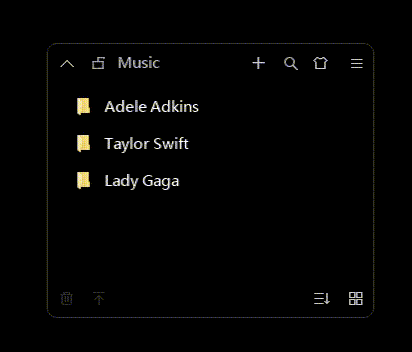
 CleanDesktop
CleanDesktop