How to Change the Partition Theme
How to Change the Partition Theme
DesktopNeater supports setting different themes for partitions to change their appearance and make them more personalized. It can also make your computer desktop look better.
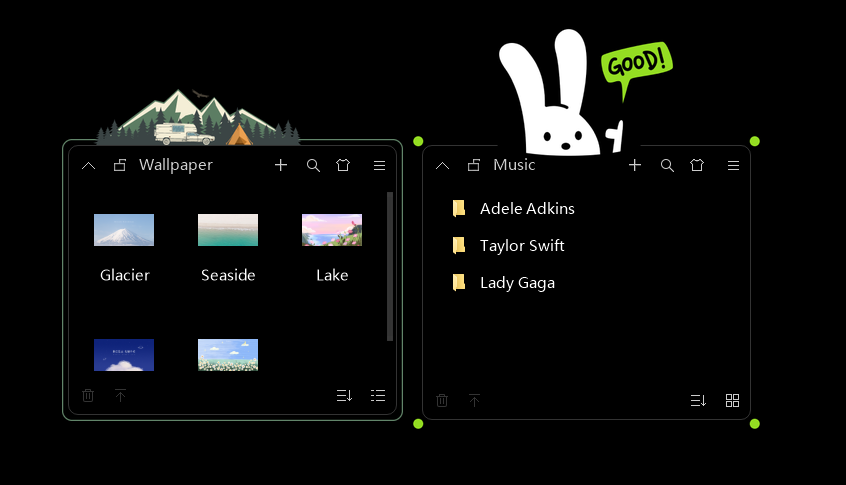
How to change the theme:
Click the "Theme" in the upper right corner of the partition, enter the skin settings interface, select the theme you like to replace it!
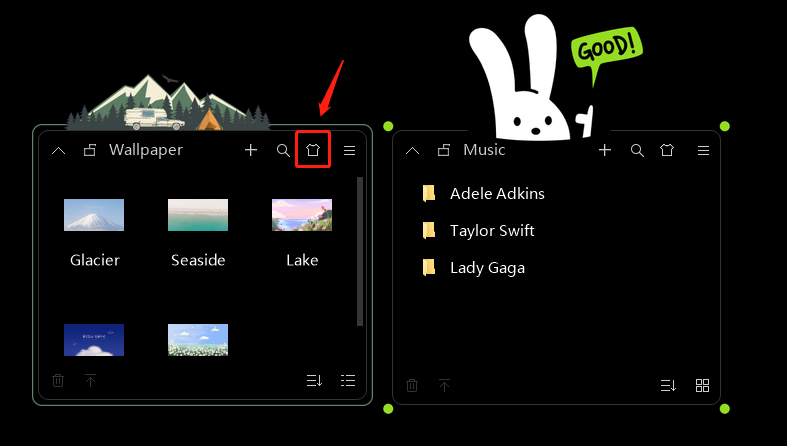
If you want to sync the theme to other partitions, check "All partitions" or "Specify partitions" at the bottom and click "Apply".
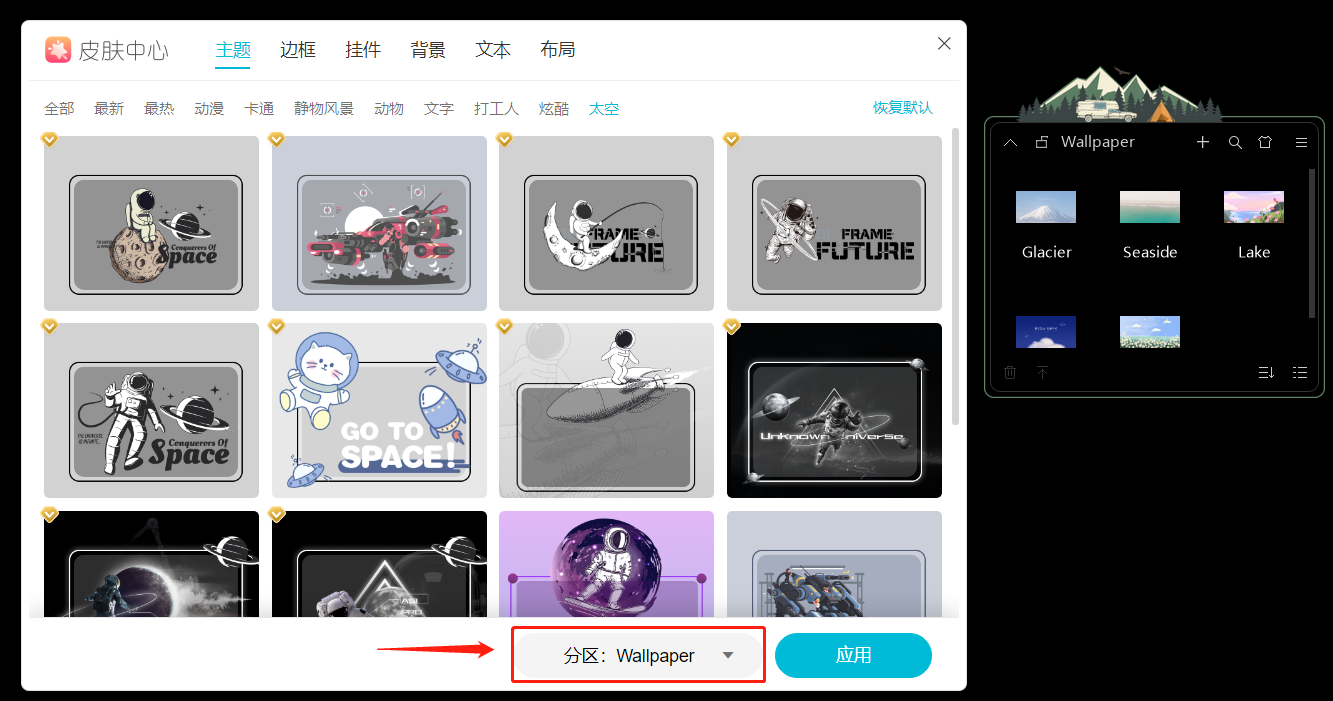
You can also freely use borders, charms and backgrounds with them. At the same time, the charms and backgrounds support customization, allowing you to create your favorite partition theme as you like.
 CleanDesktop
CleanDesktop